17-16 - Electronic Probable Cause Declaration (ePCD) System
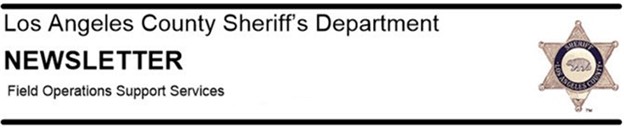
ELECTRONIC PROBABLE CAUSE DECLARATION
(ePCD) SYSTEM
INTRODUCTION
In 1975, the United States Supreme Court held the Fourth Amendment required a judicial determination of probable cause as a prerequisite to the extended restraint of persons following an arrest (Gerstein v. Pugh, 420 U.S. 103). In 1991, the United States Supreme Court held, a defendant had a right to a probable cause determination within 48 hours of arrest. A determination by a magistrate is required whenever a suspect (including a juvenile) is held in custody longer than 48 hours where there has been no prior finding of probable cause by a judicial officer (Riverside v. McLaughlin, 500 U.S. 44).
The Los Angeles County Superior Court (LASC) determined there was a need for an electronic method of creating and reviewing probable cause declarations (PCDs) from law enforcement agencies within Los Angeles County. To address this need, the Electronic Probable Cause Declaration (ePCD) system was created and designed to make the process of submitting and reviewing PCDs more organized, more efficient, and less time consuming for all parties involved. The Los Angeles County Sheriff’s Department transitioned from paper PCDs to the ePCD system in July 2016. The ePCD system is a computer-based program with an electronic declaration form.
ACCESSING THE ePCD SYSTEM
To access the ePCD system, access the LASD intranet home page, select the “Web Applications” tab, and click on the ePCD link under “Law Enforcement Applications.” Log into the ePCD system with your current user ID and password (Department email and password). Once logged in, the ePCD dashboard will appear. The dashboard is utilized to create a PCD, view previously created PCDs for a short time frame, and search for PCDs archived within the ePCD system.
REQUIREMENT FOR A PCD
When there has been no prior judicial authorization of an arrest, a PCD is required in all cases where a suspect (adult or 602 WIC juvenile) is booked into a Sheriff’s Department facility, and the arresting charge is one of the following:
-
A felony;
-
A misdemeanor that will cause an arrestee to be held over 48 hours; or
-
An infraction that will cause an arrestee to be held over 48 hours.
Per Manual of Policy and Procedures (MPP) Section 5-03/005.50 - Probable Cause Declarations, a PCD is not required for the following:
-
Arrests made pursuant to a warrant, including Ramey Warrants, as all warrants have prior judicial review;
-
Misdemeanor suspects who are to be released on citation prior to 48 hours after the time of arrest;
-
Juvenile detainees who are not being released to the Probation Department (e.g., subject released to their parents/guardian or are in protective custody);
-
Parole violators (3056 P.C.); or
-
Military deserters.
The arresting unit is responsible for obtaining judicial review of the arrest. Whenever a prisoner is held in custody for 36 hours without a required PCD having been approved by a judicial officer, the watch commander of the unit having custody shall:
-
In the case of a non-Sheriff’s Department arrest, notify the arresting agency their PCD will expire in 12 hours or less and determine the status of the judicial review. Such prisoners shall be released 48 hours after the arrest, if no PCD has been approved; or
-
In the case of a Sheriff’s Department arrest, notify the duty commander via Sherriff’s Information Bureau (SIB), and the arresting unit (if applicable) their PCD will expire in 12 hours or less. Provide a chronology of all efforts to obtain judicial review. Only the watch commander, at the rank of lieutenant or above is authorized to release the prisoner due to the lack of an approved PCD.
A well prepared PCD should be concise and limited to include only the facts or material necessary for a judicial hearing officer to make a finding of probable cause. When completing a PCD, you must articulate sufficient facts showing the elements of the crime and how the suspect is directly connected to the crime charged. Examples are:
-
Possession of Cocaine 11350 (a) HS – “I found an off-white, rock-like substance resembling rock cocaine in the suspect’s pocket,” or:
-
Spousal Assault 273.5 PC – “During a domestic argument, the suspect struck her husband in the head with a frying pan, causing a two-inch laceration.”
FREQUENTLY ASKED QUESTIONS (FAQs)
-
Why do I get an error message when trying to log into to the ePCD system?
In most cases, you are receiving this message because the ePCD system cannot identify you. You will have to update your Outlook profile information by going to the Department’s intranet, select the “Employee Services” tab, and click on the “Address book updater.” Pay close attention to your work phone number and Department title.
-
What is my user ID and password to access the ePCD system?
Your user ID is your Department email address and the password you use to access a Department computer.
-
After submitting an ePCD to the court, can it be deleted?
No. When using the ePCD system, a PCD cannot be deleted.
-
My ePCD has less than 12 hours before it will expire, who should I call?
During business hours, call the court the PCD was sent to and see if a judge is available to review the PCD. After business hours or on weekends, contact the County Operator at (213) 974-1234 and request to speak with the on-call judge.
-
I submitted my ePCD to the wrong court, what should I do to correct this?
When using the ePCD system, every effort should be made to ensure the PCD is sent to the appropriate court. If a PCD is submitted to the wrong court, one of the judges at the court the PCD was sent to will review the PCD and either grant or deny the PCD.
-
Why do I get an error message when I try to log into the ePCD system from the Mobile Digital Computer (MDC)?
Personnel from the Mobile Digital Unit (MDU) of Communications and Fleet Management Bureau (CFMB) are currently in the process of updating the software on all MDCs. If the MDC you are using has not been updated with the most recent software, you will not be able to access the ePCD system from that MDC. However, there is an alternative means for one to complete an ePCD. Try a different browser (i.e. Microsoft Edge, or Internet Explorer). Department members may also access the ePCD system on a different MDC or a Department desktop computer.
-
What should I do if my PCD is denied by the judge?
Once a PCD is denied by a judge in the ePCD system, it will be locked and can
no longer be edited. If a new PCD is needed, utilize the “Duplicate” function to
re-create the PCD in “Draft Mode.” This begins the signature process but does
not re-start the timeline. Edit the PCD, use the original date and time of
arrest, then re-submit to a supervisor for approval.
-
What should be done if the ePCD system is down (offline)?
If there have been no prior Department announcements (JDIC or Department-wide emails) regarding the ePCD system being down, send an email to the ePCD Help Desk (HelpDesk@lasd.org) for further assistance. If the ePCD system is offline for an extended period, you may be required to:
-
Complete a written PCD form SH-CR-461 and submit it via email; and/or
-
Contact the County Operator at (213) 974-1234 and request to speak to an on-call judge to approve the PCD.
NOTE: The Los Angeles County Superior Court (LASC) has established a contingency plan when there is a total or partial outage of the ePCD system lasting longer than two hours. LASC email resource account (email4PCD@lacourt.org) will be activated in an effort to provide an immediate and effective avenue for PCD judicial review. This email account is only active when directed by the Magistrate Site Judge and will not accept emails outside the activation period. Notification will be sent via JDIC and/or Department-wide email whenever the account is activated.
-
What is the function of the release button?
If a subject or suspect is later cited out or released from custody prior to 48 hours after the arrest, the release button should be selected to change the status of the PCD to “released.” Once the release button is selected, the PCD will automatically update, and a judicial review is no longer required. The release button option will not be available if the PCD has been submitted to the court.
If you have any questions regarding the information contained in this newsletter, please contact Field Operations Support Services Unit, at [REDACTED TEXT]
REFERENCES
MPP 5-03/005.50, Probable Cause Declarations
MPP 5-03/010.00, Arrest Review Procedures
Probable Cause Declaration (ePCD) SH-CR-461