22-04 - Handling Administrative and Internal Criminal Investigations in Evidence.com
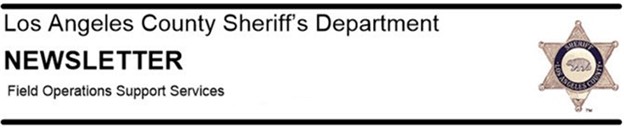
HANDLING ADMINISTRATIVE AND INTERNAL CRIMINAL INVESTIGATIONS IN EVIDENCE.COM
This newsletter details the creation and use of restricted cases within Evidence.com regarding a unit-level criminal inquiry or Internal Affairs Bureau (IAB) administrative investigation. Its purpose is to ensure any existing evidence related to administrative internal and criminal investigations within Evidence.com is properly secured and the assigned investigator restricts access only to personnel who have a right to know and need to know.
This newsletter does not apply to other administrative or Risk Management packets such as non-category 3 use of force or allegation of force investigations, vehicle or foot pursuits, or Watch Commander Service Comment Reports that have not reached the level of an administrative investigation.
Under no circumstances should any unit level administrative or criminal investigations of Department personnel be uploaded into Evidence.com, as this violates both POBR (Peace Officer’s Bill of Rights) and the subject’s constitutional rights. Body worn cameras should not be used to conduct any such investigative interviews of department personnel.
Regarding supervisor inquiries related to an allegation of misconduct in violation of law or policy, body worn cameras should not be used to conduct interviews and no further evidence generated pursuant to that inquiry should be uploaded into Evidence.com. All previously existing body worn camera and digital evidence should be immediately restricted using the guidelines outlined below.
Upon initiating an administrative investigation, the requesting unit should determine if any digital evidence related to the case exists within Evidence.com. Digital evidence includes but is not limited to body-worn camera (BWC), surveillance or personal video footage, and any photographs. Upon discovering digital evidence within Evidence.com, the assigned investigator should create a case folder, title it with the seven-digit “IV” (Administrative Investigation) number issued for the investigation (e.g., IAB IV1234567), and restrict its access. Restricting access to a case folder will automatically restrict all evidence within the IV case folder and those in an associated URN or RMT case folder.
To create and restrict an IV case folder:
-
- Navigate to “Cases”, then “Create Case”;
- In the “Case ID” field, enter “IAB” followed by a space then the “IV” number
(e.g., IAB IV1234567);
-
- Select “Select Evidence” on the bottom right then, select “Search”;
- Locate and select the evidence to be added to the case;
- Once selected, select “Add to Case”;
- When all relative evidence has been added to the case, select “Review Case Summary”;
- Select “Restricted” to secure the case; and
- To complete the case, select “Create Case”
Once the case has been created and subsequently restricted, the assigned investigator can provide access to personnel with a right to know and need to know, for example:
-
- Division Chief;
- Division Commander;
- Unit Commander;
- Operations Lieutenant; and/or
- Any other personnel who require access
In those instances where a criminal investigator (station level or specialized unit) requires access to restricted evidence for their criminal investigation or a case filing, they should request access from the assigned administrative investigator of the IV case and seek approval to access those individual files that pertain to their criminal investigation. After being authorized by the designated administrative investigator, the criminal investigator will have access to the particular piece of restricted evidence.
On the rare occasion the handling investigator of the administrative investigation discovers additional evidence within Evidence.com that was generated prior to their investigation, they should immediately add it to the designated restricted "IV" case folder, thus limiting its access to only authorized users.
Once an administrative investigation has been initiated, the assigned investigator should capture all subsequent digital evidence using devices other than Axon devices. Department, station, unit, facility camcorders, cameras, or audio recorders not associated with Axon are acceptable. The additional evidence generated, collected, or discovered after the initiation of an administrative investigation should not be uploaded or imported into Evidence.com and, instead, be stored in the unit shared file folder. Examples include, but are not limited to:
- Audio or video recorded interviews of subjects or witnesses;
- Any audio recordings, video footage, or photographs; or
- Any digital evidence not already in Evidence.com
Upon completing the administrative investigation, the assigned investigator should download all evidence from the Evidence.com restricted case folder, and the station shared files and place it on a digital media platform (USB drive, CD, or DVD). The digital media should be included within the completed investigative packet, identified as deemed appropriate (Exhibit or Attachment), and submitted for approval, processing, and uploading into PRMS (Performance Recording and Monitoring System).
Note: No evidence or documents related to an administrative investigation should be retained at the unit once it had been submitted and approved.
The Body-Worn Camera Unit will conduct weekly reviews of Evidence.com to ensure all administrative IV cases are properly restricted.
If there are any quesions regarding the use of Evidence.com, please contact the Body Worn Camera Unit at [REDACTED TEXT].
If there are any questions regarding the storage and processing of administrative investigations, please contact Internal Affairs Bureau[REDACTED TEXT].
If you require further information, contact Field Operations Support Services Unit [REDACTED TEXT].
REFERENCES
MPP 3-04/020.45 - Retention of Investigative Records and Documents.
MPP 3-06/200.58 - Guidelines for Administrative Reviews of Body Worn Camera Recordings