12-005 Video Verified Alarm Notification and Response
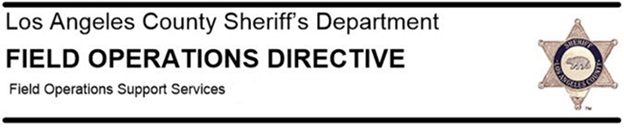
VIDEO VERIFIED ALARM NOTIFICATION AND RESPONSE
Purpose
The purpose of this Field Operations Directive is to establish policy and procedures for video verified alarm notifications.
Background
Most security alarm systems use sensors that detect glass breakage, motion, or entry point violations. Many alarms use a combination of these to alert the monitoring company of a possible break-in. When an alarm has been activated, the alarm monitoring company calls the home or business owner, a process referred to as “Enhanced Call Verification” (ECV). If the owner does not answer or is unable to verify the alarm is false, the alarm monitoring company calls the Sheriff’s Communication Center (SCC) or the local Sheriff’s station. SCC notifies the local station, and a unit is dispatched to the location to investigate the source of the alarm. In many cases the investigating deputy is unable to determine the actual reason for the activation of the alarm system. Sensors can become defective or may be overly sensitive, causing false alarms. Burglar alarm calls are dispatched as lower priority calls due to the high volume of these false alarms, and the fact they are property crimes.
In an effort to provide better service to their customers, many alarm companies are now using improved video technology. By installing video cameras in homes and businesses, alarm monitoring companies are able to view specific areas of the location. When an alarm monitoring company receives an alarm signal, they may be able to determine if someone is observable inside the location. Using the digital video feed, they may also be able to capture still-frame digital video images that can be passed on to law enforcement. “Enhanced Call Verification” (ECV) procedures will be followed, and the information seen on the screen is used to verify what is occurring (“video verification” process). Once confirmed that a crime has occurred or is in progress, the alarm monitoring company can pass this information on to law enforcement via telephone. They also have the ability to send the digital video as an attachment via e-mail. If used properly, the end result of the additional information will include better officer safety information for responding deputies, better information for use in investigating valid alarm calls, and a decrease in the amount of false alarm calls that law enforcement must respond to. Suspect descriptions and other pertinent information may also lead to more arrests and the successful prosecution of suspects.
Policy and Procedures
Station desk personnel taking 459A, 459S, 211S, and 927P service calls shall inquire of the alarm company monitoring center whether or not the alarm includes video verification. Dispatch personnel shall NOT hold a call for service pending the arrival of the e-mailed video clip for viewing. When it is confirmed that a video has been received from an alarm monitoring company and is available for viewing, dispatch personnel shall update the calls with radio code 459A, 459S, 211S and 927P with a “V” at the end of the code indicating video, i.e., 459AV, 459SV, 927PV, 211SV.
Station desk personnel shall verify the video has been e-mailed to the [REDACTED TEXT] email address. After receiving and reviewing the video, the station desk personnel shall include the appropriate “V” designator and upgrade the call response to the next higher response level. The station receiving the call is responsible for viewing the contents of the video and updating the call for service as needed to alert responding deputies based on what is observed in the e-mailed image or video file.
SCC personnel taking an alarm call will not review the video unless instructed to do so by an on-duty bridge supervisor.
Not all alarm companies are participating in the Video Verified Alarm Notification Program. If the person receiving the call from the alarm monitoring company indicates there is video of the incident but, per their policy, will not release it, the Department shall handle the alarm (459A, 459S, 211S, 927P) call following normal procedures at the usual response level.
Receiving an alarm call: 459A, 459S, 211S, 927P
When dispatch personnel receive an alarm call, they shall:
- Verbally confirm with the alarm monitoring company informant that ECV procedures were followed and there is a video for the incident. The video must be under 10 megabytes in file size uncompressed:
- If there is a video, ask the alarm monitoring company informant if the video was e-mailed to[REDACTED TEXT].
- If the video was e-mailed, visually confirm the video was received by checking the “Video Alarms” folder located in [REDACTED TEXT].
- If it is confirmed the alarm monitoring company has sent the video, update the radio code to include “V” for video, i.e., 459AV, 459SV, 211SV, 927PV.
- Station desk personnel shall view the video and determine if any observations from the video need to be documented in the call. This should be a determining factor when prioritizing the call, i.e., routine, priority, or emergent.
- If there is a video but it has not been e-mailed at the time of the call:
- Verify the alarm monitoring company is going to send the video and obtain an estimated time when the video will be e-mailed. Document the estimated time in the call for service. , i.e.,”ETA of video 1234 hours” or “Video pending Unk ETA.” Do not update the radio code to include “V” for video until it is confirmed a video is in the “Video Alarms” folder located in Microsoft Outlook\Public Folders\All Public Folders\Video Alarms
- If there is no video, do not add the “V” to the call
- If there is a video, ask the alarm monitoring company informant if the video was e-mailed to[REDACTED TEXT].
- Ask the alarm monitoring company informant what time the alarm was activated and enter the time into the narrative of the call as “Alarm activated at 1234 hrs.”
- Dispatch the call as quickly as possible, giving consideration to sending the call for dispatch more quickly, Then update the call with further information for responding deputies rather than hold the call while getting all details and typing a full narrative prior to initial dispatch (delays the response unnecessarily).
Considerations when viewing the video and dispatching the call
- There may be a time delay before the video is emailed to the Sheriff’s Department due to the alarm monitoring company viewing the video, confirming with the property owner if anyone is authorized to be inside the location, placing the call for service to the Sheriff’s Department and e-mailing the video, etc.
- The videos are not in real time, and no “live” streaming of video footage will be sent to SCC or any of the patrol stations.
- The videos will only contain about 10 -15 seconds of footage.
- If you are having problems viewing the video, please check with your unit’s system administrator to ensure the computer has updated video viewing software. If the computer has been updated and there is still a problem viewing video clips, please contact the “CFMB Video Alarm Project” e-mail group. Please include the file name, error message, and computer name you are using.
Post-Incident handling of the video
- The handling deputy shall move the digital video from the Public Folders\All Public Folders\Video Alarms folder and save the video in accordance with the station’s policy and procedures for handling digital evidence.
- The handling deputy shall contact the alarm monitoring company and confirm the original video is still present and how long the video will be available for detectives. This information shall be documented in the incident report.
Video Storage
All videos will be stored in the main e-mail location for seven days before they are removed by the Communications and Fleet Management Bureau (CFMB) Information Technology Group.